




Price: [price_with_discount]
(as of [price_update_date] – Details)
Product Description




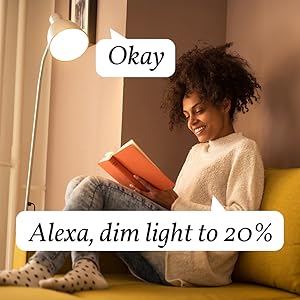
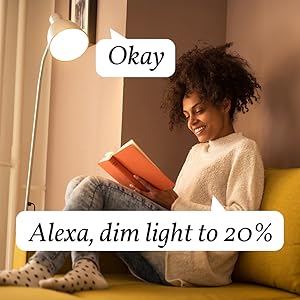
Specifications:
Model Number: LB1
Color Temp: 2700K
Light Emitting Mode: warm white
Power Rating: 8W
Equivalent: 75W
Base Type: E26
Wi-Fi Network: 2.4GHz(only)
NiteBird Smart Warm White Bulbs
Features:
Voice Control
APP Remote Control
Dimmable 0~100%
Timer & Schedules
Group Control
80% Energy Saving
800+ Lumen
8W&75W Equivalent






WiFi Remote Control
Control your smart light bulb any where.
Schedule Settings
Schedule the bulbs automatically switch on/off via your phone APP, you can free your brain, your light bulbs will auto turn off after you leave home or fell asleep, they will auto turn on before you arrive home or wake up, you also can set countdown timer, very useful.
Dimmable Settings
The color temperature of our smart warm white light bulb is 2700K, and the dimming range is 1% to 100%. You can according to your need to create a relaxing and comfortable atmosphere for your room by setting them to right brightness.


How to APP control?
Step 1:Download the APP,please scan the QR code on User Manual/Package to download it.
Step 2: Make sure your Wi-Fi is 2.4GHz. Turn on and off the bulb 3 times to switch the bulb to Easy Mode (Recommended).
Step 3: Click “+” to add device,select the Lighting(Wi-Fi) to connect.
Step 4: Select a wifi network and enter the password of the network.
Step5:Name your bulb with English word only


How to work with Alexa Echo?
Step 1: Tap “Skills” in the Alexa app, then search your APP.
Step 2: Choose and click “ENABLE” to enable the Skill.
Step 3: Come to the account link page. Type in your APP account and passwords, don’t forget to select the right area.
Step 4: Click “Link Now” to link your APP account.
Step 5: Call Alexa voice control your named device


How to work with Google Home?
Step 1: Open the Google home APP,then search our APP in account manager.
Step 2: Come to the account link page. Input your APP account and passwords.
Step 3: Click the “Link now”
Step 4: Call Google voice control your named device


How to work with Apple Siri?
1. Turn on the Siri permission of our APP
2. Open the APP’s scence, add Taptorun, name and set the operation instructions, complete the scene setting
3. Click “Add to Siri”
4. Follow the instructions to finish adding scene, and finally click “Save Shotcuts”
5.Call Siri excute the “Shotcuts”








Light Mode
Soft White
Soft White
RGB+W
RGB+W
RGB
RGB
Alexa Voice Control & Google Assistant Compatible
✓
✓
✓
✓
✓
✓
APP Remote Control
✓
✓
✓
✓
✓
✓
Siri Support
✓
✓
✓
✓
✓
✓
Compatible Wi-Fi Band
2.4Ghz
2.4Ghz
2.4Ghz
2.4Ghz
2.4Ghz
2.4Ghz
Multicolor
✓
✓
✓
✓
Dimmable (via app)
✓
✓
✓
✓
✓
✓
Scheduling
✓
✓
✓
✓
✓
✓
No Hub Required
✓
✓
✓
✓
✓
✓
Remote Control: Even you are not home, you also can control your smart bulb turn on/off via phone App directly, as long as your phone access a secure 2.4 GHz(only) Wi-Fi network and it’s available. You can create a group for all your NiteBird smart bulbs and control them with a single button.
Schedule and Dimmable: You can schedule the smart bulbs automatically switch on/off via your phone APP, they will auto turn on before you wake up and auto turn off after you fell asleep. And you also can set a countdown timer. You can according to your need to create a relaxing and comfortable atmosphere by setting bulbs to right brightness.
Energy Saving and Easy to Install: NiteBird 8W smart LED light bulb is equivalent to 75W traditional incandescent bulb, save up to 80% energy. To install, simply screw the smart bulbs into any standard E26 light socket or fixture, very easy.
Perfect Service: The professional technical team provides after-sales service, guides installation and connection. 30-Day Money-Back, 1-Year Replacement Warranty, if you have any problems, please contact us via Amazon or email.
[ad_2]
User Reviews
Be the first to review “NiteBird Smart Light Bulb Works with Alexa and Google Home, No Hub Required, WiFi Dimmable 800 Lumen Warm White A19 E26 2700K LED Lights Bulbs, 8W (75W Equivalent),6 Pack”

$39.99








There are no reviews yet.